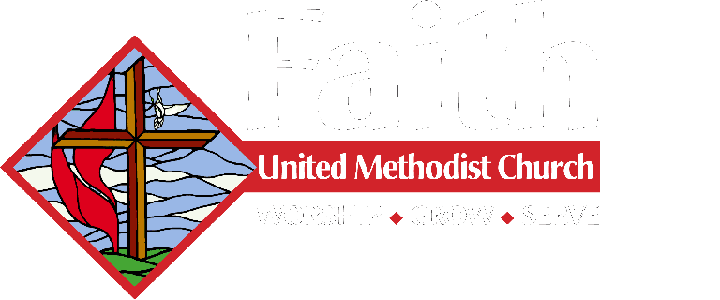Help for website editors!
To edit the website, log in to the wp-admin page using your user id and password: faithfoxchapel.org/wp-admin
Once you are there:
- The “Media” page can be used to upload pictures and audio.
- A good size for pictures is 1280×640
- You can use the editing features to crop or resize photos
- Audio is best in .mp3 format
- You can just drag-and-drop files to the page to upload them
- The “Posts” page is used to create news items that appear on either the home page or the Roots of Faith page.
- The categories determine where they appear (one or the other, or both)
- It is good to use the “insert line” button to put a dividing line at the bottom of each post
- A picture is added if desired as the “featured image”
- You can add links if you want
- The “Sermons” page is used to create a special kind of post
- The “description” can be a bible reference, and a link will be automatically created.
- The audio can be either listened to or downloaded if you upload an mp3 file.
The Events and Monthly calendars are updated automatically from the new church Google calendar.
In general:
- Do not enter an “end” time for the event. If you are newly receiving editing authority, you may need to set the “default end time” to “none” for the calendar. For all day or multi-day events an end time can be added.
- All calendar items will be shown on the home page unless “hide” is included in the description box
- All calendar items that include the word “roots” or “rof” and do not include the word “hide” will be shown on the Roots of Faith page